The HanseMerkur Billingapp
To help you get your money without much back and forth, HanseMerkur, a pioneer of digital networking in the field of insurance, offers you the unconsidered App.
In addition to submitting invoices, the app also allows you to check the current processing status and access your digital documents!
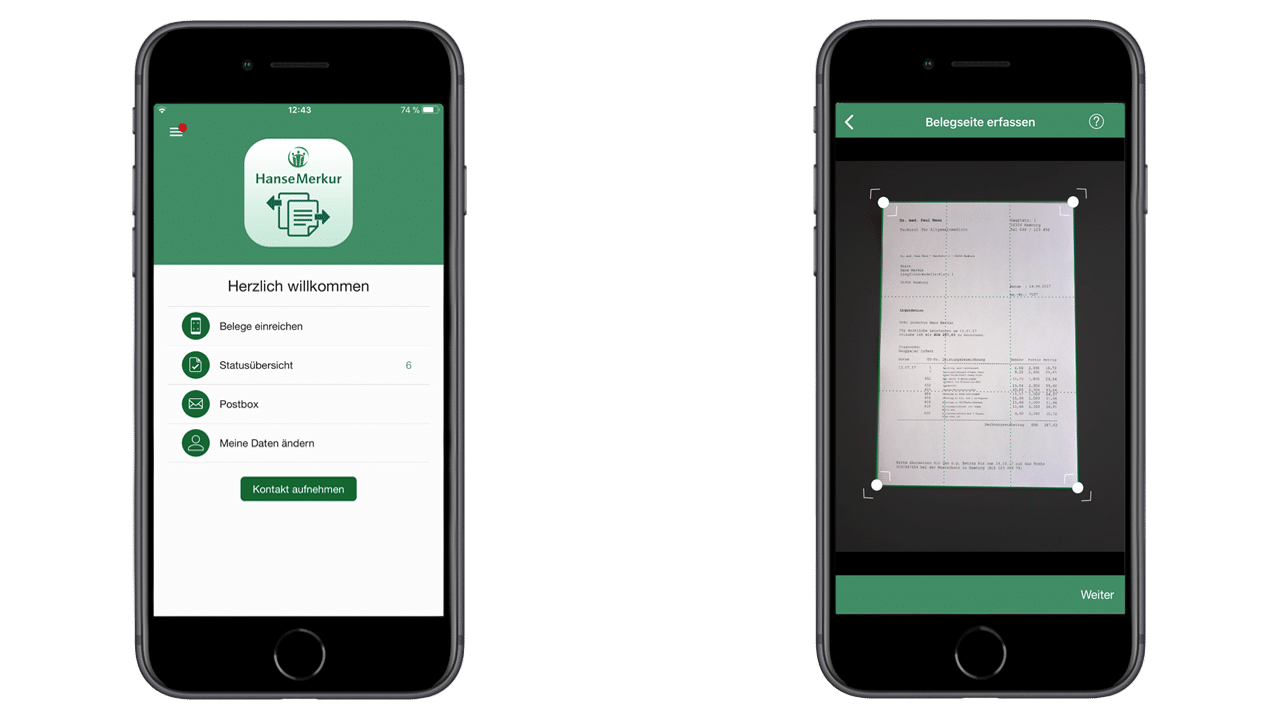
Start right through!
Don’t waste your time on unnecessary paperwork and download your digital assistant today!
Download for iOSDownload for AndroidThe step-by-step guide
You want to know how you can use the HanseMerkur Rechnungsapp? Here we show you a step-by-step guide
1. Download
Search the “HanseMerkur Rechnungsapp” in the App Store, Google Play Store or alternatively use the links below.
Download for iOSDownload for Android2. Registration
After installation, select “Enter data manually” to use the basic functions. Enter your name, date of birth and insurance certificate number there, then you only must accept our AGB’s and confirm your entries!
3. Welcome to the 21st century!
You will usually receive a confirmation of your successful registration within a few seconds.
Congratulations, you can now use the basic functions of the app and submit receipts and track the current processing status!
4. Level 2 of registration
To use all other features, such as the digital postbox, of the app, you need to enter your start PIN. You will receive these from us within a few days of registration either by bank transfer to the deposited account or by post. Once you have received it, you can enter the PIN in the app and use all functions without restrictions
